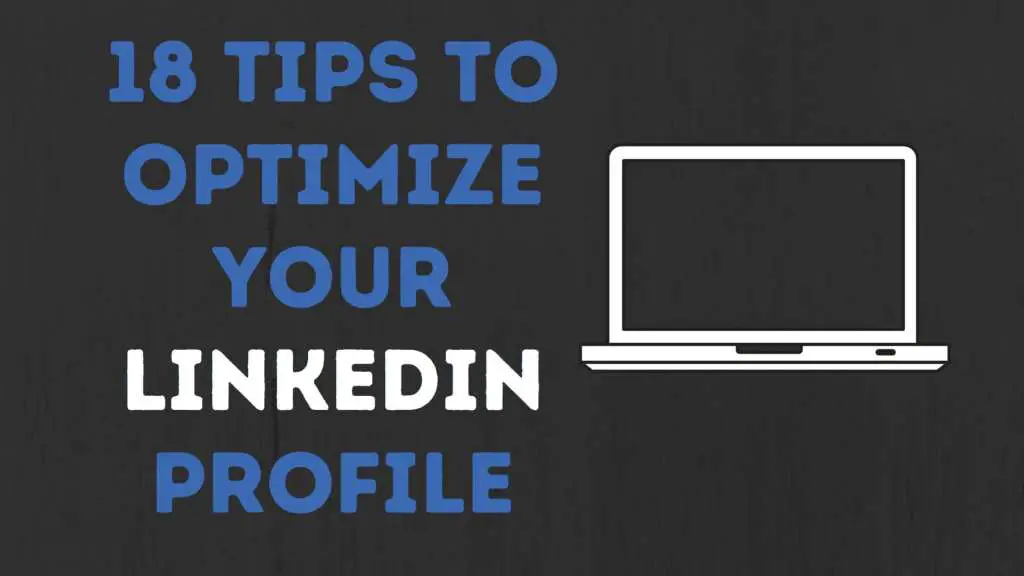This post may contain affiliate links, which means I’ll receive a commission if you purchase through my links, at no extra cost to you. Please read full disclosure for more information.
LinkedIn has become an increasingly popular platform for professionals to show who they are and connect with others including peers in their industry, potential clients and customers, and recruiters and candidates for the hiring process.
It only takes a little bit of work upfront to create a professional and informative LinkedIn profile. However, most people neglect building out their LinkedIn or don’t know what they should do to have an optimized profile.
Importance of an Optimized LinkedIn Profile
Having an optimized profile is important for many reasons, including:
- Presenting yourself and your experience
- Showing admirable aspects to your life and career outside of past jobs you have held. Think certifications, awards, causes you support, volunteer work
- Attracting interest from recruiters, peers, and clients
- Showing up in LinkedIn’s search results more often through search engine optimization (SEO)
- Showing social proof from your network through endorsements and recommendations
Your LinkedIn profile is your online resume and should be treated with the seriousness that you would have for your actual resume. Thought and attention to detail should be put into it. The content should explain in detail where you have worked, what you have accomplished, and what your skills are.
Your profile should be critiqued for grammar, spelling, and formatting mistakes as well.
In this post, we will walk through 18 tips on how to optimize your LinkedIn profile.
Post Objective
Dedicating a few hours not to take care of this will go a long way. Many of the tips will aim for a simple and effective approach, with none of the fluff you usually see on your LinkedIn feed nowadays.
This post will focus on having a profile that appeals to professionals and employers. This isn’t a post on how to become a LinkedIn influencer. It’s not essential that you post and remain active every single day.
Your aim for your LinkedIn is to show yourself in the best light and let your online resume speak for itself.
18 TIPS FOR HOW TO OPTIMIZE YOUR LINKEDIN PROFILE
1. Aim for completeness
Complete as much of your profile as you can. LinkedIn offers a “profile strength” showing how filled out your profile is. To view this, go to your profile and the profile strength meter will be under your main information.
It will show your current profile strength and the steps you need to complete to achieve each level of strength. The top is “All-Star.”

The benefit of having a complete profile is being able to show the world more about yourself. You will show up in more search results and have more background to offer on yourself as a professional.
Another benefit of the completeness is that content you are exposed to is relevant and refined. For example, job recommendations and connection suggestions will be more tailored.
2. Boost SEO
Search engine optimization, or SEO, will increase the quantity and quality of traffic to your LinkedIn profile in search results. Maybe you want to come up in a recruiter’s search when they are looking for a financial analyst.

Think of common words and traits associated with financial analysts. This can include:
- Financial analyst
- Financial modeling
- Attention to detail
- CFA
- Skilled in Excel and PowerPoint
Find these keywords and use them throughout your LinkedIn profile. Include keywords in your headline, summary, and any section you can. Keep in mind, you want this to look organic. You don’t want to type “financial analyst” 50 times on your profile just for the sake of doing so for SEO.
SEO will boost your profile on LinkedIn’s search rankings and can lead to future opportunities.
Even include your name and the keywords when naming photos and links you include on your profile.
3. Use a professional headshot
The first impression someone will have of your profile is your profile picture. It is important to have one that is high quality and flattering.
Look at my dorky LinkedIn photo below. It was professionally taken during one of my internships. The headshot is well lit, with an appealing backdrop, and I’m stanced up at a slight angle. The camera is focused on the object, with the background blurred.

Your profile picture can be a headshot or an action photo of you in your line of work. Just be sure to have a quality photo where people can identify your face. For sizing, the photo should optimally be 400 x 400 pixels.
For settings, ensure your profile picture visibility settings are set to public so anyone can view it.

4. Set an aesthetically pleasing background picture
For additional aesthetics, upload a background photo for your profile. Below, you can see what my background looks like. I opted for a simple abstract patterned background, but you are free to explore other options.
Photos related to the company your work for or the industry you are in are popular background choices. Use your judgment and don’t overthink it. Simply set a background photo that is easy on the eyes and enhances the look of your page.
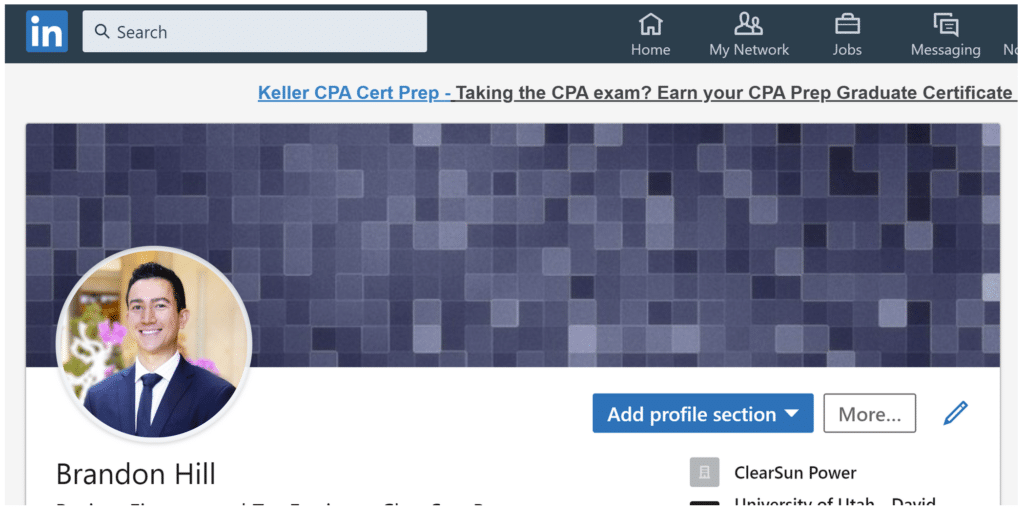
5. Create a simple and effective headline
In other tutorials on improving your LinkedIn, you’ll find recommendations that your headline should utilize the entire 120 character space. As a result, you see names like:
“Marketing Guru | Social Media Marketing Wizard | Pinterest Expert | Passionately Curious Professional”
These lengthy names end up being filled with cheesy buzzwords and are over the top.
This may work if you are an entrepreneur and use LinkedIn as a platform for yourself. However, for a corporate professional, it’s best to simply have your current position title as your headline.
If you would like to extend that, you can add keywords related to your position or industry to add more to your headline and improve SEO.
6. Create a custom URL
Create a custom URL so your profile can easily be shared and remembered by others. A URL such as the one below can be placed on your resume, business cards, etc.
To edit your URL, go to your profile and you will see the option to edit your URL in the top right corner of the page.

7. Spend time creating your summary
The summary section of your profile is where you get to introduce who you are in your own words. It is your professional biography and elevator pitch. Rather than using short bullets like the rest of your profile, your summary allows you to tell your story.
This section will support your headline and expand on your experience and qualifications. The summary will only need to be 3-5 short paragraphs. Keep out the fluff and get straight to the point. Write compelling information and tell people what they need to know. This includes:
- Where you have worked (companies, industries, geographically)
- What positions you have held
- What experience and skills those positions have given you
- What you have accomplished
- What value you have brought to companies and can bring to future companies
Value
The last two bullets are important if you want your profile to bring you future opportunities. Potential employers, business partners, clients, and investors want to know what you have accomplished and what value you bring to the table.
Having this in your summary will make it clear. Always emphasize value when presenting yourself as a professional. As much as people would want to like you as a person, they really want to know how you can help them.
SEO
Be sure to sprinkle in SEO keywords throughout your summary if you can. For example, a financial analyst summary can include the following paragraph:
“I worked for ABC company for two years as a financial analyst, where I built and maintained over 100 financial models and pitch books on small-cap companies. As a result, I developed advanced skills with Microsoft Excel and PowerPoint and now have a honed attention to detail.”
Come off as genuine and professional. Read your summary back at yourself. If it sounds too salesy, try to adjust and reel it back.
To conclude your summary section, you can also speak briefly on your future goals and ambitions. Laying out your path could clarify to recruiters if their job would be the right fit for you.
8. Flesh out past roles and experiences
Your experience section will resemble your resume. For the bullets, be descriptive in sharing what you did in each position, accomplished, and what experience you gained from them.
Use action verbs such as:
- Generated
- Produced
- Forecasted
- Introduced

Include numbers and results in your bullets when you can to quantify what you worked on and what that amounted to.
You can also tailor the bullets under each position to appeal to the industry you want to break into. If you were a financial analyst, but want to break into data science, include bullets under your job description that most related to data science.
9. Show examples of your work (make sure you can)
LinkedIn has features where you can add multimedia across your profile. You can use this to showcase your portfolio of work.
Include projects, presentations, videos of keynotes, publications, etc. It doesn’t have to be a grandiose piece of media. When you are a student or early into your career, showing a group project you were proud of is fine.
It’s one thing to say what you accomplished, but it is another thing to show what you accomplished.
If you are sharing work you created with your current or previous employers, make sure you have permission. You don’t want to share screenshots of a proprietary financial model you built that is the property of that company.
10. List out licenses, certifications and awards
You didn’t put in all that time and effort to get licenses, certifications, and awards for nothin’. Flex and show those things off!

In the screenshot above, you will see that there are sections on LinkedIn for you to list your achievements. This will add to your credibility in your field, prove competence, and demonstrate that you are an accomplished professional.
As of now, my current entries for these sections include my certification for the Series 65 and scholarships I won in school. My fingers are crossed that I do some things to add to these sections within the next few years.
11. Add skills and get endorsed
Professionals who view your profile could be interested in what skills you possess. If they are a recruiter, they may search your skills section to see if you have the skills they are looking for.
If you provide services and your clients are looking at your profile, they will want to see that you are skilled in the services you provide.
Add skills to your skills section. In addition, you can get endorsed for your skills by other people on LinkedIn. This adds social proof to your claim that you have the listed skill. You can build endorsements organically over time or ask individuals to endorse you.

12. Put detail in your education section
Most of our readers have yet to officially start their career or are early into their career. In either case, your education will still hold a lot of weight since you don’t have many years of experience. As you get older, what you did in school becomes less important.
Until then, highlight your university and what you did in the education section of your profile. Beyond the standard information of the university name, years you attended, and degree, add what you did there.

Talk about the clubs and organizations you were involved with, what you accomplished, and what you took away from your college experience. This shows profile viewers a little more about who you are and it gives you a chance to show that you were active in college. This is an attractive trait in professionals.
13. List out volunteer work and organizations you are a part of
If you frequently volunteer or are a member of some organizations, include that on your profile. It will fill up real estate, communicate what you are involved with and care about, and will show your profile viewers that you are well-rounded.
Being great at your job is a awesome. But excelling and committing time outside of your work is admirable. If a recruiter or employer is viewing your profile and sees this, they will appreciate it and have respect for you.
14. Add recommendations
Recommendations are an effective way to add social proof to your profile. It is basically someone writing a review on you as a professional and a person. They will discuss what it was like to work with you and the impact you made. You can ask for recommendations from past bosses, professors, and mentors.
Offer to add value to them in any way you can in exchange for them writing a recommendation. Recommendations will boost your credibility and allow viewers to read how you are from other points of view.
15. Add additional sections to your profile
LinkedIn comes with the most important sections showing on your profile as a default. Things like work experience, awards & honors, groups, etc.

But these aren’t the only options. Check out the additional sections you can add to your profile by hitting the “Add profile section” button on your profile. You’ll find that you can add sections for publications, patents, and a bunch more.
If you have anything that could fill these additional sections, add the sections to your profile.
16. Upgrade formatting with symbols and bullets
You can make your page stand out visually by using symbols and bullet variations on your page. Look how I have substituted the bullets for my previous work experience. It is subtle, but appealing.
It will also look neat if all your bullets are consistent with each other. You don’t want some with round bullets and others with dashed bullets. You can copy and paste any of the symbols below to use on your profile.
■ □ ▪ ◊ ● ♦ ◘ √★ ☆ ✱ ❉ ❊♫ ♥ ツ ❢ ✽

17. Avoid overused buzzwords
If you are on LinkedIn enough, you’ll begin to pick up on some overused language that plagues professionals.
While intentions are pure, the reality is these words come off as corny because they are used so often on profiles. Everyone is “passionately curious” or a “focused” this and a “motivated” that.
If you want your LinkedIn profile to be optimized and stand out from the crowd, be creative on the words you use. Think outside of the box. Google “LinkedIn buzzwords” and you’ll be greeted with posts telling you which words to avoid.
These buzzwords are great words to use in most scenarios. They are just too common on LinkedIn and you will blend in with the pack if you use them.

18. Build out your connection count
LinkedIn is built for networking. As naturally as you can, connect with anyone you can in your industry. I say “naturally” because you do not want to randomly connect with anyone you see. You want your feed to be filled with professionals that are relevant to you.

Having the “500+ connection” on your profile shows viewers that you are a well-connected professional and when you post or share content, it will be seen by more eyes.
SUMMARY
LinkedIn can be an option for you to display your online resume or to use as a platform to promote yourself and your brand.
I prefer to use it as an online resume and the tips shared in this post are tailored to that purpose. Optimizing your LinkedIn profile will enable your profile to show up in more search results through SEO and completeness.
Once viewers are on your page, the rest of the optimization tips will give your viewers the full background on who you are as a professional.
Beefing up your LinkedIn will take a few hours or even a day to set up. Once it is set, you won’t have to put much time into after that. So bite the bullet and put in the time now. You never know what doors your profile could open up.