This post may contain affiliate links, which means I’ll receive a commission if you purchase through my links, at no extra cost to you. Please read full disclosure for more information.
SQL, or Structured Query Language, is a programming language allowing users to store, manipulate, and retrieve data.
Without being intimated by the technicality of it being a “programming language”, how do I, a senior analyst on the strategy & revenue operations team at a high-growth enterprise Software as a Service (SaaS) company, leverage SQL?
We will dive into the specifics, but first, let me explain a bit about SQL.
WHAT IS SQL?
As mentioned in the beginning paragraph, SQL is a programming language allowing users to store, manipulate, and retrieve data from a database. In today’s business climate, data, and its accuracy and reliability, drive the strategy and decisions of a company.
It’s critical for databases to be structured in an organized way and continuously maintained, as the company continues to grow. We will be focusing on relational databases — organized as a set of tables with columns & rows (similar to Excel) — because it is arguably the most efficient and flexible way to access structure information.
Nearly all relational databases leverage SQL to retrieve, insert, update, create, delete, and define data. Users create queries, composed of SQL statements, which are commands to complete desired data tasks. Similar to any spoken language, there are rules and requirements to follow. We will review some of the most commonly used SQL statements: select, from, inner join, left join, outer join, where
SELECT: is the statement used to select what data they want to retrieve from a database by defining the column of data. In addition, SELECT DISTINCT is used to retrieve only the unique values contained within a column.
FROM: is the statement used to define which table you would like to retrieve data from. These two statements SELECT & FROM are used jointly because SELECT identifies what data to pull, and FROM identifies where.
After understanding the fundamentals with SELECT & FROM, we now move onto JOIN statements, which combine different data tables. There are 3 different join statements, INNER JOIN, LEFT JOIN, OUTER JOIN, that all provide different criteria on how to combine rows from two or more tables based on a related column. This related column is defined by the user using the ON statement.
INNER JOIN: will only return records in which both tables have the matching values. Best visualized by the image below.
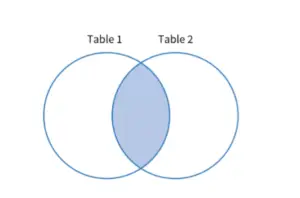
LEFT JOIN: returns all the records from the left table and matches records from the second table, whereas INNER JOIN returned only the records in which both tables had the matching values.
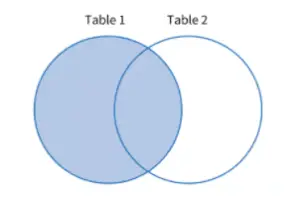
OUTER JOIN: returns all records from both tables and matches records where applicable.
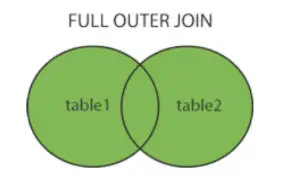
Now that we understand how to retrieve data from a defined table and manipulate data by joining multiple tables, we can now filter our data using the WHERE statement.
WHERE: used to filter data and retrieve records that satisfy that condition.
These statements above are most commonly used in almost every query I’ve written. Far from an exhaustive list on the power of SQL, these fundamental statements should help users get familiar with retrieving data from a database. Additional resources on SQL can be found at these links: Free Online SQL Tutorial, Udemy SQL courses.
HOW SQL APPLIES TO A BUSINESS ANALYST

As a senior analyst focusing on strategy & revenue operations, SQL has proved invaluable as it allows me to access data, often stored only in our database, to provide reports, metrics, and steer my decisions.
By being apart of the Revenue Operations team (an extremely cross-functional business unit), my job is to ensure that the systems, processes, and strategy for our go-to-market (GTM) teams are working properly.
As you may know, setting strategies for a company must be built off of data and analysis. This is why SQL has proven to be so critical, often enabling me to understand complex data to align objective & initiatives back to the overall company goal. I am far from being a SQL expert, but below are a few examples of how SQL has been foundational in my role.
SQL and Databases
As a SaaS company, all of our customers’ product information is stored within our database; information such as active users, last activity date, documents edited, company size, etc.
One project I worked on recently was analyzing customer in-product behavior trends to automate customer relationship-building outreach on smaller sized accounts. We looked to automate smaller sized accounts so we could let our Customer Success (CS) team focus their attention primarily on our larger sized accounts, while offering reactive live support when smaller accounts initiated help.
This is one method of scaling CS objectives without dramatically increasing headcount. So for this project, we began by understanding how certain in-product behaviors “triggers” — user information & product feature usage — have historically driven business growth.
The foundation of this analysis, in order to see historical trends, relied tremendously on pulling accurate & reliable information from our database, which we then analyzed in Excel/Tableau. After getting these “triggers” approved by CS management, I then worked closely with our Marketing department to automatically send emails when the criteria was met.
SQL and Customer Relationship Management (CRM)
Another example of how I leverage SQL is related to our Customer Relationship Management (CRM) software, Salesforce.
Salesforce, for many companies, is the backbone to how companies sell and manage their customers. Without a company’s customers, no revenue would be generated. One of the shortfalls of Salesforce is that it doesn’t easily allow users to see historical information, often certain historical information is only accessible through our database, which we send Salesforce information to nightly.
For example, we have a database that pulls daily fluctuations for our Salesforce opportunities, which allows us to track pipeline trends. Trends and key metrics such as pipeline funnel progression, win/loss conversion, days opportunities spend in stages, and various other metrics were used to project target growth rates for the new fiscal year.
About Post Author
WHAT IS SQL
HOW SQL APPLIES TO A BUSINESS ANALYST
As a senior analyst focusing on strategy & revenue operations, SQL has proved invaluable as it allows me to access data, often stored only in our database, to provide reports, metrics, and steer my decisions.
By being apart of the Revenue Operations team (an extremely cross-functional business unit), my job is to ensure that the systems, processes, and strategy for our go-to-market (GTM) teams are working properly.
As you may know, setting strategies for a company must be built off of data and analysis. This is why SQL has proven to be so critical, often enabling me to understand complex data to align objective & initiatives back to the overall company goal. I am far from being a SQL expert, but below are a few examples of how SQL has been foundational in my role.
SQL and Databases
As a SaaS company, all of our customers’ product information is stored within our database; information such as active users, last activity date, documents edited, company size, etc.
One project I worked on recently was analyzing customer in-product behavior trends to automate customer relationship-building outreach on smaller sized accounts. We looked to automate smaller sized accounts so we could let our Customer Success (CS) team focus their attention primarily on our larger sized accounts, while offering reactive live support when smaller accounts initiated help.
This is one method of scaling CS objectives without dramatically increasing headcount. So for this project, we began by understanding how certain in-product behaviors “triggers” — user information & product feature usage — have historically driven business growth.
The foundation of this analysis, in order to see historical trends, relied tremendously on pulling accurate & reliable information from our database, which we then analyzed in Excel/Tableau. After getting these “triggers” approved by CS management, I then worked closely with our Marketing department to automatically send emails when the criteria was met.
SQL and Customer Relationship Management (CRM)
Another example of how I leverage SQL is related to our Customer Relationship Management (CRM) software, Salesforce.
Salesforce, for many companies, is the backbone to how companies sell and manage their customers. Without a company’s customers, no revenue would be generated. One of the shortfalls of Salesforce is that it doesn’t easily allow users to see historical information, often certain historical information is only accessible through our database, which we send Salesforce information to nightly.
For example, we have a database that pulls daily fluctuations for our Salesforce opportunities, which allows us to track pipeline trends. Trends and key metrics such as pipeline funnel progression, win/loss conversion, days opportunities spend in stages, and various other metrics were used to project target growth rates for the new fiscal year.




